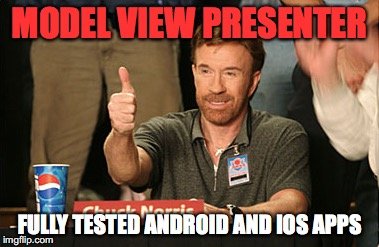·
In this post I will talk about the model view presenter architectural pattern and how it can improve you unit test and your TDD workflow when developing an Android application.
In
a previous post
I talked about the Model View Presenter
architectural pattern and how it could help you to develop apps fully tested. But what about Android? Can we reach the
same level of testability using this pattern and improve our TDD workflow? Let's find it out 😏!!
In this post we will try to develop the same application we developed on iOS in
the previous post:
a simple product catalog that shows a list of products. When you tap on one of them, its details is shown. Below you can
find the same mockup we used for the iOS version.
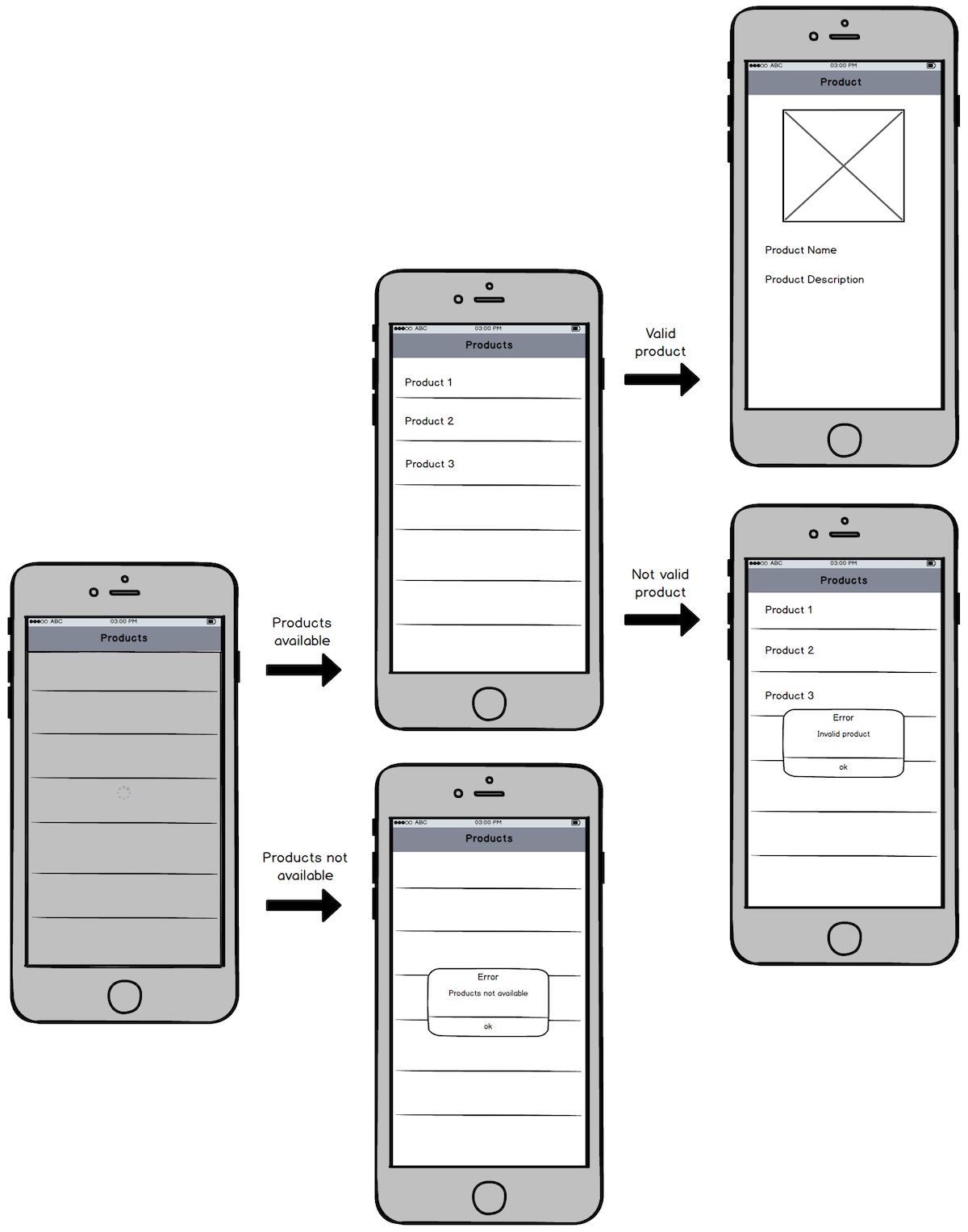
Let's start by creating a Product class. We need also to create a ProductsRepository class: in our case it will be a
fake one that return to listener a list of products after 3 seconds. We do this to simulate a web service call. This is
our implementation for the Product class:
public class Product {
private String name;
private String description;
private String image;
public Product(String name, String description, String image) {
this.name = name;
this.description = description;
this.image = image;
}
public String getName() {
return name;
}
public String getDescription() {
return description;
}
public String getImage() {
return image;
}
}
And below there is the implementation of our ProductsRepository.
public class ProductsRepository implements Repository {
private ProductsRepositoryListener productsRepositoryListener;
@Override
public void setListener(ProductsRepositoryListener productsRepositoryListener) {
this.productsRepositoryListener = productsRepositoryListener;
}
public void get() {
new Timer().schedule(new TimerTask() {
@Override
public void run() {
Product[] products = {
new Product("Car", "A beautiful car", "car"),
new Product("Book", "", "book")
};
productsRepositoryListener.onRetrieved(products);
}
}, 3000);
}
}
As we said before, and as you can see above the repository return to a ProductsRepositoryListener the list of
products. So the interface definition for that listener is:
public interface ProductsRepositoryListener {
void onRetrieved(Product[] products);
}
Now we can start to create our presenter. First of all we will define a ProductsView that will be responsible to
implement the real platform dependent UI code. Our presenter will be responsible for:
onStart() method. In this method it will update the view title, show a loading
status and more important it will start the retrieve of the product list and become its listener.ProductsRepositoryListener interface and pass to the view the updated product list.onSelected(Product product) method. In this case it will need to check that we
have a valid product and eventually show its detail (or an error message).First let's see our ProductsView interface:
public interface ProductsView {
void showLoadingStatus();
void hideLoadingStatus();
void show(String title);
void show(Product[] products);
void showErrorWith(String message);
void showDetailFor(Product product);
}
Our ProductsPresenter implementation will be the following:
public class ProductsPresenter implements ProductsRepositoryListener {
private ProductsView productsView;
private Repository productsRepository;
public ProductsPresenter(ProductsView productsView, Repository productsRepository) {
this.productsView = productsView;
this.productsRepository = productsRepository;
}
public void onStart() {
productsView.show("Products");
productsView.showLoadingStatus();
productsRepository.setListener(this);
productsRepository.get();
}
@Override
public void onRetrieved(Product[] products) {
tryToShowTheProducts(products);
productsView.hideLoadingStatus();
}
private void tryToShowTheProducts(Product[] products) {
if (isValidProduct(products)) {
productsView.show(products);
} else {
productsView.showErrorWith("No products available");
}
}
private boolean isValidProduct(Product[] products) {
return products != null;
}
public void onSelected(Product product) {
if (hasValidDescription(product)) {
productsView.showDetailFor(product);
} else {
productsView.showErrorWith("Product without description");
}
}
private boolean hasValidDescription(Product product) {
return !product.getDescription().equals("");
}
}
And this are our presenter tests:
public class ProductsPresenterTest {
private ProductsView productsView;
private Repository productsRepository;
private ProductsPresenter productsPresenter;
private final Product[] products = new Product[]{new Product("aName", "aDescription", "anImage")};
private final Product product = new Product("aName", "aDescription", "anImage");
@Test
public void onStart() throws Exception {
givenAProductsRepository();
givenAProductsView();
givenAProductsPresenter();
whenTheProductsPresenterStarts();
thenTheTitleIsDisplayed();
thenTheProductViewShowsLoadingStatus();
thenTheProductsPresenterBecomeListenerOfTheRepository();
thenTryToRetrieveProduct();
}
@Test
public void onProductsRetrieved() throws Exception {
givenAProductsRepository();
givenAProductsView();
givenAProductsPresenter();
whenTheProductsHaveBeenRetrieved();
thenTheProductsViewShowsTheProducts();
thenTheProductsViewHidesLoadingStatus();
}
@Test
public void onNoProductsRetrieved() throws Exception {
givenAProductsRepository();
givenAProductsView();
givenAProductsPresenter();
whenTheProductsHaveNotBeenRetrieved();
thenTheProductsViewShowsAnErrorMessage();
thenTheProductsViewHidesLoadingStatus();
}
@Test
public void onProductSelectedWithDescription() throws Exception {
givenAProductsRepository();
givenAProductsView();
givenAProductsPresenter();
whenAProductIsSelected();
thenTheViewShowsTheProductDetail();
}
private void givenAProductsPresenter() {
productsPresenter = new ProductsPresenter(productsView, productsRepository);
}
private void givenAProductsRepository() {
productsRepository = mock(Repository.class);
}
private void givenAProductsView() {
productsView = mock(ProductsView.class);
}
private void whenTheProductsPresenterStarts() {
productsPresenter.onStart();
}
private void whenTheProductsHaveBeenRetrieved() {
productsPresenter.onRetrieved(products);
}
private void whenTheProductsHaveNotBeenRetrieved() {
productsPresenter.onRetrieved(null);
}
private void whenAProductIsSelected() {
productsPresenter.onSelected(product);
}
private void thenTheTitleIsDisplayed() {
verify(productsView).show(anyString());
}
private void thenTryToRetrieveProduct() {
verify(productsRepository).get();
}
private void thenTheProductsPresenterBecomeListenerOfTheRepository() {
verify(productsRepository).setListener(productsPresenter);
}
private void thenTheProductViewShowsLoadingStatus() {
verify(productsView).showLoadingStatus();
}
private void thenTheProductsViewHidesLoadingStatus() {
verify(productsView).hideLoadingStatus();
}
private void thenTheProductsViewShowsTheProducts() {
verify(productsView).show(products);
}
private void thenTheProductsViewShowsAnErrorMessage() {
verify(productsView).showErrorWith(anyString());
}
private void thenTheViewShowsTheProductDetail() {
verify(productsView).showDetailFor(product);
}
}
It's easy to see that with our presenter we are able to test, also on Android, each UI operation without have to deal
with platform dependent code in our unit test. As you can see our unit test are written, as on iOS, following the
typical Behaviour Driven Development
given-than-when approach. Now the same question we had in the iOS version of the app will start floating around in your
head: who is our view? Fragments!!! On Android we will use fragments as our View for all the UI operation 😎.
So let's see our ProductsFragment implementation:
public class ProductsFragment extends Fragment implements ProductsView {
private RecyclerView productsRecyclerView;
private ProductsPresenter productsPresenter;
private LinearLayoutManager productsLinearLayoutManager;
private ProgressBar productsProgressBar;
private ProductsNavigator productsNavigator;
public static ProductsFragment newInstance(ProductsNavigator productsNavigator) {
ProductsFragment productsFragment = new ProductsFragment();
productsFragment.productsNavigator = productsNavigator;
return productsFragment;
}
@Override
public View onCreateView(LayoutInflater inflater, ViewGroup container,
Bundle savedInstanceState) {
return inflater.inflate(R.layout.fragment_products, container, false);
}
@Override
public void onViewCreated(View view, @Nullable Bundle savedInstanceState) {
super.onViewCreated(view, savedInstanceState);
bindViews();
initializeDependencies();
}
@Override
public void onResume() {
super.onResume();
productsPresenter.onStart();
}
private void initializeDependencies() {
ProductsRepository productsRepository = new ProductsRepository();
productsPresenter = new ProductsPresenter(this, productsRepository);
}
private void setupProductRecyclerViewUsing(final Product[] products) {
getActivity().runOnUiThread(new Runnable() {
@Override
public void run() {
setupLayoutManager();
setupStyle();
setupAdapterUsing(products);
}
});
}
private void setupAdapterUsing(Product[] products) {
ProductsAdapter productsAdapter = new ProductsAdapter(products, productsPresenter);
productsRecyclerView.setAdapter(productsAdapter);
}
private void setupLayoutManager() {
productsLinearLayoutManager = new LinearLayoutManager(getActivity());
productsRecyclerView.setLayoutManager(productsLinearLayoutManager);
}
private void setupStyle() {
productsRecyclerView.setHasFixedSize(true);
DividerItemDecoration dividerItemDecoration = new DividerItemDecoration(
productsRecyclerView.getContext(),
productsLinearLayoutManager.getOrientation());
productsRecyclerView.addItemDecoration(dividerItemDecoration);
}
private void bindViews() {
productsProgressBar = (ProgressBar) getView().findViewById(R.id.products_progress_bar);
productsRecyclerView = (RecyclerView) getView().findViewById(R.id.products_recycler_view);
}
@Override
public void showLoadingStatus() {
productsProgressBar.setVisibility(View.VISIBLE);
}
@Override
public void hideLoadingStatus() {
getActivity().runOnUiThread(new Runnable() {
@Override
public void run() {
productsProgressBar.setVisibility(View.GONE);
}
});
}
@Override
public void show(String title) {
getActivity().setTitle(title);
}
@Override
public void show(Product[] products) {
setupProductRecyclerViewUsing(products);
}
@Override
public void showErrorWith(final String message) {
getActivity().runOnUiThread(new Runnable() {
@Override
public void run() {
showErrorAlertWith(message);
}
});
}
private void showErrorAlertWith(String message) {
AlertDialog.Builder builder = new AlertDialog.Builder(getActivity());
builder.setMessage(message)
.setTitle(R.string.dialog_error_title)
.setPositiveButton(R.string.dialog_error_ok_button, new DialogInterface.OnClickListener() {
public void onClick(DialogInterface dialog, int id) {
dialog.dismiss();
}
});
AlertDialog errorAlert = builder.create();
errorAlert.show();
}
@Override
public void showDetailFor(Product product) {
productsNavigator.goToDetailOf(product);
}
}
As you can see it implements all the UI operation we defined in our view as the UIViewController do on iOS. But if you
look well we have a little difference between the two platform. In the Android platform the tap on a product is managed
in the adapter, so the presenter is passed to this component to manage the product selection. Let's see the
implementation of our ProductsPresenter:
class ProductsAdapter extends RecyclerView.Adapter<ProductsAdapter.ViewHolder> {
private Product[] products;
private ProductsPresenter productsPresenter;
ProductsAdapter(Product[] products, ProductsPresenter productsPresenter) {
this.products = products;
this.productsPresenter = productsPresenter;
}
@Override
public ViewHolder onCreateViewHolder(ViewGroup parent, int viewType) {
View rowProductView = LayoutInflater.from(parent.getContext()).inflate(R.layout.row_product, parent, false);
return new ViewHolder(rowProductView, productsPresenter);
}
@Override
public void onBindViewHolder(ViewHolder holder, int position) {
holder.textView.setText(products[position].getName());
holder.product = products[position];
}
@Override
public int getItemCount() {
return products.length;
}
static class ViewHolder extends RecyclerView.ViewHolder implements View.OnClickListener {
private ProductsPresenter productsPresenter;
TextView textView;
Product product;
ViewHolder(View itemView, ProductsPresenter productsPresenter) {
super(itemView);
textView = (TextView) itemView.findViewById(R.id.product_name_text_view);
textView.setOnClickListener(this);
this.productsPresenter = productsPresenter;
}
@Override
public void onClick(View v) {
productsPresenter.onSelected(product);
}
}
}
There's also another little difference between the Android and the iOS version. If you look carefully in
the showDetailFor(Product product) method, that is called after the product selected is checked in the presenter,
there is another component responsible to manage the navigation between the screen of our app. In particular, the screen
of our app will be Fragment objects and there will be an Activity, the ProductsActivity, that will implement
the ProductsNavigator interface and will be responsible to manage the correct navigation between fragments in the app.
Let's see in order the ProductsNavigator interface:
public interface ProductsNavigator {
void goToDetailOf(Product product);
}
And the ProductsActivity implementation:
public class ProductsActivity extends AppCompatActivity implements ProductsNavigator {
@Override
protected void onCreate(Bundle savedInstanceState) {
super.onCreate(savedInstanceState);
setContentView(R.layout.activity_products);
Toolbar toolbar = (Toolbar) findViewById(R.id.toolbar);
setSupportActionBar(toolbar);
showFragment(ProductsFragment.newInstance(this));
}
private void showFragment(Fragment fragment) {
FragmentTransaction fragmentTransaction = getFragmentManager().beginTransaction();
fragmentTransaction.setCustomAnimations(
R.animator.enter,
R.animator.exit,
R.animator.pop_enter,
R.animator.pop_exit
);
fragmentTransaction.replace(R.id.products_activity_content, fragment);
fragmentTransaction.addToBackStack("ProductsStack");
fragmentTransaction.commit();
}
@Override
public void goToDetailOf(Product product) {
showFragment(ProductDetailFragment.newInstance(product));
}
@Override
public boolean onOptionsItemSelected(MenuItem item) {
switch (item.getItemId()) {
case android.R.id.home:
onBackPressed();
break;
}
return false;
}
@Override
public void onBackPressed() {
if (getFragmentManager().getBackStackEntryCount() > 1) {
getFragmentManager().popBackStack();
} else {
finish();
}
}
}
Ok, now we are ready to implement our product detail. First of all we define the new ProductDetailView:
public interface ProductDetailView {
void show(String title);
void show(Product product);
void showErrorWith(String message);
}
And then our presenter:
public class ProductDetailPresenter {
private ProductDetailView productDetailView;
private Product product;
public ProductDetailPresenter(ProductDetailView productDetailView, Product product) {
this.productDetailView = productDetailView;
this.product = product;
}
public void onStart() {
productDetailView.show("Product");
if (isValidProduct()) {
productDetailView.show(product);
} else {
productDetailView.showErrorWith("Product not valid");
}
}
private boolean isValidProduct() {
return product != null;
}
}
And its unit tests:
public class ProductDetailPresenterTest {
private ProductDetailPresenter productDetailPresenter;
private ProductDetailView productDetailView;
private Product product;
@Test
public void onStartWithValidProduct() throws Exception {
givenAValidProduct();
givenAProductDetailView();
givenAProductDetailPresenter();
whenThePresenterStarts();
thenTheTitleIsShown();
thenTheProductDetailIsShown();
}
@Test
public void onStartWithInvalidProduct() throws Exception {
givenAnInvalidProduct();
givenAProductDetailView();
givenAProductDetailPresenter();
whenThePresenterStarts();
thenTheTitleIsShown();
thenAnErrorMessageIsDisplayed();
}
private void givenAValidProduct() {
product = new Product("aName", "aDescription", "anImage");
}
private void givenAnInvalidProduct() {
product = null;
}
private void givenAProductDetailView() {
productDetailView = mock(ProductDetailView.class);
}
private void givenAProductDetailPresenter() {
productDetailPresenter = new ProductDetailPresenter(productDetailView, product);
}
private void whenThePresenterStarts() {
productDetailPresenter.onStart();
}
private void thenTheProductDetailIsShown() {
verify(productDetailView).show(product);
}
private void thenTheTitleIsShown() {
verify(productDetailView).show(anyString());
}
private void thenAnErrorMessageIsDisplayed() {
verify(productDetailView).showErrorWith(anyString());
}
}
And finally our ProductDetailFragment:
public class ProductDetailFragment extends Fragment implements ProductDetailView {
private Product product;
private ImageView productImageView;
private TextView productNameTextView;
private TextView productDescriptionTextView;
private ProductDetailPresenter productDetailPresenter;
public static ProductDetailFragment newInstance(Product product) {
ProductDetailFragment productDetailFragment = new ProductDetailFragment();
productDetailFragment.product = product;
return productDetailFragment;
}
@Override
public View onCreateView(LayoutInflater inflater, ViewGroup container,
Bundle savedInstanceState) {
return inflater.inflate(R.layout.fragment_product_detail, container, false);
}
@Override
public void onViewCreated(View view, @Nullable Bundle savedInstanceState) {
super.onViewCreated(view, savedInstanceState);
bindViews();
initializeDependencies();
}
@Override
public void onResume() {
super.onResume();
productDetailPresenter.onStart();
}
private void bindViews() {
productImageView = (ImageView) getActivity().findViewById(R.id.product_image_detail_image_view);
productNameTextView = (TextView) getActivity().findViewById(R.id.product_name_detail_text_view);
productDescriptionTextView = (TextView) getActivity().findViewById(R.id.product_description_detail_text_view);
}
private void initializeDependencies() {
productDetailPresenter = new ProductDetailPresenter(this, product);
}
@Override
public void show(String title) {
getActivity().setTitle(title);
}
@Override
public void show(Product product) {
productImageView.setImageDrawable(getActivity().getDrawable(getActivity().getResources().getIdentifier(
product.getImage(),
"drawable",
getActivity().getPackageName()
)));
productNameTextView.setText(product.getName());
productDescriptionTextView.setText(product.getDescription());
}
@Override
public void showErrorWith(String message) {
AlertDialog.Builder builder = new AlertDialog.Builder(getActivity());
builder.setMessage(message)
.setTitle(R.string.dialog_error_title)
.setPositiveButton(R.string.dialog_error_ok_button, new DialogInterface.OnClickListener() {
public void onClick(DialogInterface dialog, int id) {
dialog.dismiss();
}
});
AlertDialog errorAlert = builder.create();
errorAlert.show();
}
}
That's it!!!!! You've made it!!! Now you master the Model View Presenter architectural pattern on Android and you're ready to rock with unit test on all the main mobile platform on the market (somebody said Windows Phone!?!?!?!?!? : stuck_out_tongue_closed_eyes:).